I have designed my own Smart Mirror which i now retail through http://www.MySmartMirror.co.uk
Please check the site for Smart Mirror information and sales. It sells mirror suitable for all home decors and rooms.
I have designed my own Smart Mirror which i now retail through http://www.MySmartMirror.co.uk
Please check the site for Smart Mirror information and sales. It sells mirror suitable for all home decors and rooms.
By default the Citrix Netscaler gateway gives users the page-title “Netscaler Gateway”
To improve security we should really change this name to prevent attackers knowing what sort of device we have internet facing. This will also prevent scanners picking out our portal as a known Access Gateway entry point.
I wanted to trial out Citrix XenMobile in our Demo Lab this week. I installed the software but had problems with the license file provided to Citrix Partners. The file is provided as a CRT. As such this cannot be installed on the central License server as i had hoped. For customer this would not be a problem as they would receive a .LIC file and be able to upload to the license server as expected.
We had a problem on a customer site with Symantec SEP 12 leaving a log file in the users %local_appData% at logoff.
This prevented Citrix UPM from cleaning logging the user off.
This also prevented Appsense from logging a user off when tested.
RealServe IT has been a Fusion-IO partner since our first steps into Desktop virtualisation. We have always liked their flashed based cards for our XenApp and Pooled desktop solutions. Using local storage where it makes sense keeps the design simple , performance high and at a great cost. At small scale for non-persistent data this really made sense.
We wish Fusion-IO well and will keep an eye on what happens now.
A rather common but boring problem is a solution to map users to their required printers.
We commonly group people into AD groups. Then using the information use a logon solution to map those users their printers. The downside with all these common solutions is they have the following downsides :
Citrix have an detailed article on Managing Personal Vdisks and backing up and restoring them.
This is detailed in the E-docs here
http://support.citrix.com/proddocs/topic/xendesktop-7/cds-manage-personal-vdisks.html
The following shows the process used by RealServe IT in our labs to test the process.
This process is designed to help move a users Personal Vdisk to another catalog.
This could be used to migrate users to a newer environment or recover from a failure.
Essentialy the scripts attach the users personal Vdisk to another Virtual Machine.
The document says the personal Vdisk can only be moved however to a catalog with a master related to the original catalog the Vdisk started life from. This could limit the flexibilty of this process.
Vmware Powershell CLI
Download the Vmware PowerCLI tools. (eg. Vmware-PowerCLI-5.1.0-793510)
I installed this onto my DDC where i am going to run the scripts.
Citrix Scripts
I grabbed the Citrix scripts from the Xendesktop source media.
(inside \support\tools\scripts)
Certificate Error
When running the script I received a certificate error for Vcenter. Im not sure why as my VSphere client works as expected from the same box.
I found a workaround is to ignore cert errors. To set this run the following powershell commands
ASNP VM*
Set-PowerCLIConfiguration -invalidcertificateaction ignore
Backup Script
From the DDC with the Vmware PowerCLI installed i ran the migration-backup.ps1 script.
VM not Assigned
When running the migration-backup.ps1 script I was getting an error VMs not assigned. This was correct, some of my VMs were not directly assigned to a user yet. This is just a warning.
Restore (Option 1)
1.)Create a new catalog from the same master as the original catalog.
2.)Assign the new catalog to the same delivery group
3.)Put the delivery group into maintenance mode and shut-down machines
4.)Move the Personal Vdisks as required to new storage (xxx_pvdisk.vmdk)
5.)Edit the XML file changing “diskname” to the new storage location
6.)Run migration-restore.ps1 , choose new Catalog, Choose storage, Choose XML file
7.)Remove maintenance mode
Notes
(Note : I received an error about maintenance mode, however the process worked)
(Note : The original Catalog with PVDisks remain and can be deleted once we are happy the process has worked)
(Note : to use powershell to check no-one is assigned to the machines use the following code
(Note : If you clean up the XML to remove unrequired machines, you need to ensure you keep the DUMMY section at the bottom or the script simply exits at the end.)
get-brokerdesktop -machinename domain\machinename
(Note: to manually connect to vmware and add the disk
connect-viserver server servername
new-harddisk -vm xxxx -diskpath “[storage name] folder/xxxx_pvdisk.vmdk”)
Script Change for Vmware Datastore Issue
I had a problem with the restore script running at a customer site. The error log file said the store name was “null” I correct this by amending the script slightly.
I amended the add-harddisk command to use the [$SRname] and $Diskname and this proved to work.
(Note there is a space required between SRname and Diskname)
Other handy VMWare CLI commands
get-datastore -vmhost hostname (this gets a list of the datastore names attatched to that host)
get-harddisk -vm “vmname” (gets list of harddisk for that VM)
In the case of failure to connect to vmware the proxy connection may need to be disabled.
Set-PowerCLIConfiguration -ProxyPolicy NoProxy -Confirm
RSIT have been a LoginVSI partner for more than 2 years now.
We have been helping our customers answer the age old question of how many users can my server support.
The LoginVSI tool produces an automated load test for VDI and RDS/Xenapp environments.
Its easy to read report will indicate the recommended density of users for a server.
The testing of an environment should be achieved within a few days once the pre-reqs of the solution are in place. This can either be performed in-house or by RealServe IT consultants.
The test results can also be used to identify bottlenecks within the environment and improve both user performance and server density by making adjustments and repeating the testing.
Please contact RealServe IT for Login VSI pricing and more information
RSIT LoginVSI Information
RealServe IT are a UK/Europe based AppZero partner.
Yesterday they released v6 of their product.
In case your not aware of the product it performs cross platform application migrations.
This aids businesses to move off “Windows XP” and “Sever 2003” onto newer platforms.
The AppZero solution moves applications that typically will not work on newer platforms.
Its advanced migration technique moves the application in place without the need for source software or installation instructions. This reduces the complexity and time taken to perform migrations.
The V6 of the product deliver the following updates
Near-Zero Downtime
AppZero V6 introduces the Tether Sync feature. This feature enables a new migration workflow where you can pre-populate a VAA with the static elements of your applications while the source application is still running, and later apply a maintenance window only to move files and database elements that were locked or being modified during the initial migration. This two-phase approach radically reduces migration downtime windows, often by 90% or more.
We have also added features to optimize the network transmission to speed up migration times: The new Tether Agent is an optional agent deployed to the source machine which batches and compresses data streams, increasing the speed of data transfer by up to 50% in network-constrained environments. Tether Cache further increases performance by maintaining an in-memory cache of file and registry data to minimize network operations.
Increased Insight
The AppZero Compatibility Database provides a dashboard view of application discovery, using green, yellow, red to indicate the level of compatibility of your installed applications with AppZero migration tools and with the target OS version, as well indicating which applications require custom migration steps.
The new, automated Migration Readiness Checklist – available through the PACE library and the graphical migration and administration tools – ensure that technical prerequisites are verified and logged in a pre-migration checklist report. The integration of migration readiness verification helps ensure the success of each migration.
Enhanced Support for Enterprise Environments
AppZero V6 offers enhanced support for IIS by integrating the IIS components with the PACE library and the graphical migration and administration tools.
With V6, AppZero auto-detects and migrates your application’s DCOM/COM information on the source machine and automatically preserves and restores DCOM/COM libraries on the destination machine so that it is configured to meet the precise needs of the migrated applications.
Windows Server 2003 extended support ends on 14th July 2015.
Alot of companies still have Citrix Xenapp 4.5 running legacy applications that will only run on server 2003 and nothing newer.
RealServe IT are offering a fixed price cross platform migration service. This migrates Server 2000/2003 applications to Server 2008 or 2012. This enables customers to demise their legacy farms which reduces the number of servers, and allows the removal of server 2003 from the business.
Our service also allows application back-end systems to be migrated to newer platform as well. For Example SQL and IIS 6 websites can be migrated to Server 2008 or 2012
RealServe IT fixed price application migrations are based on a tiered pricing system related to the complexity of the application.
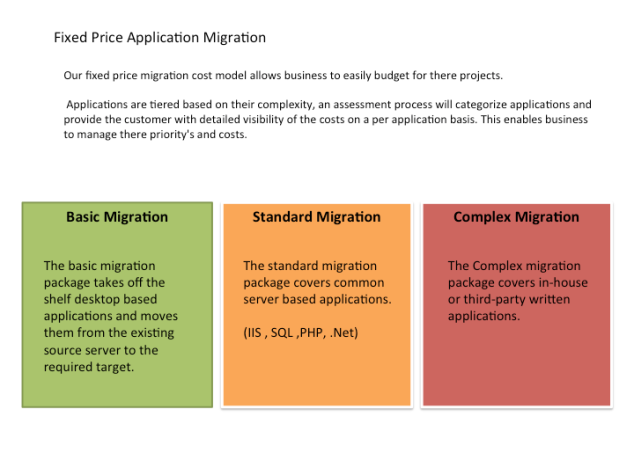 Please contact RealServe IT for more information www.RealServeIT.com
Please contact RealServe IT for more information www.RealServeIT.com